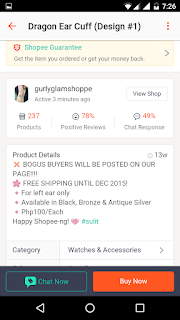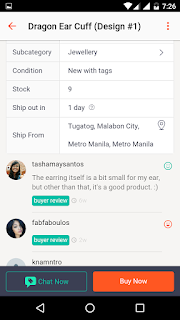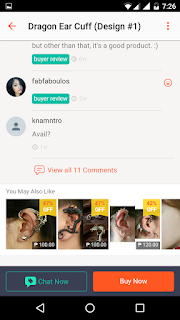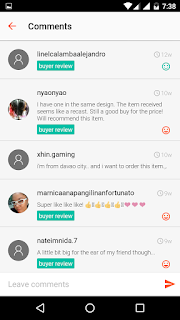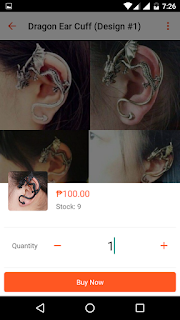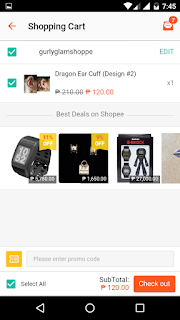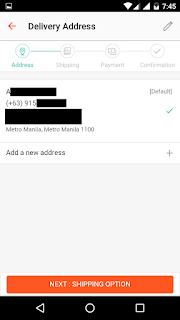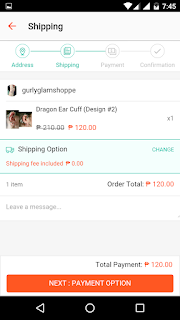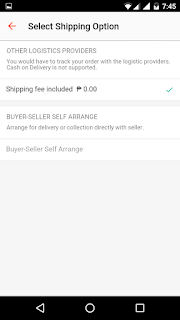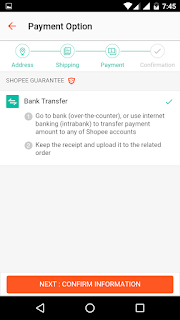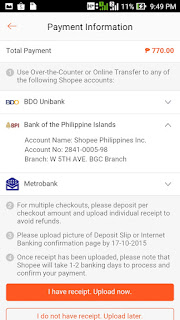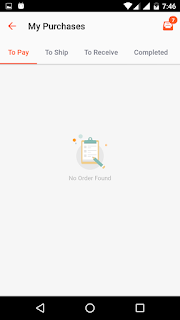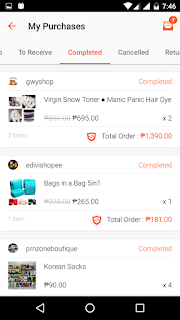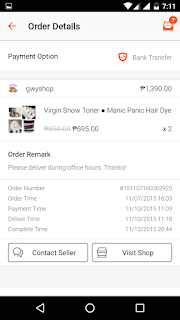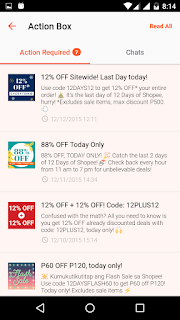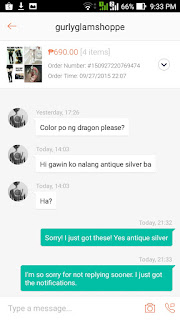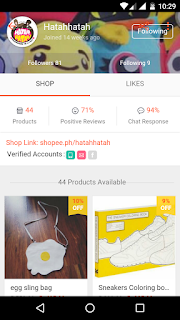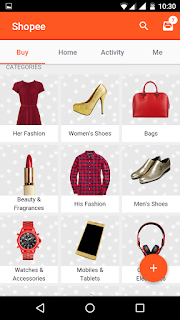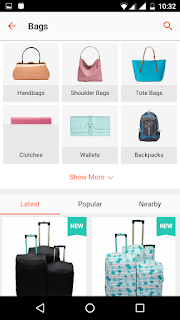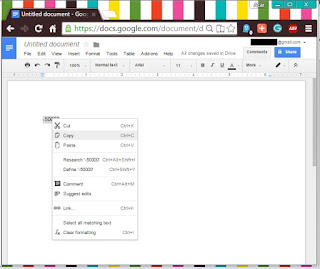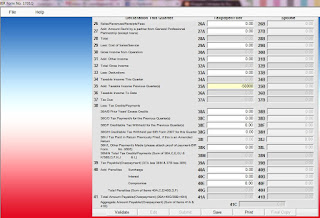|
| Sample Lucky Backpack in Size 7. [From: Suelas website] |
I ordered mine last Dec 15th and it arrived yesterday (23rd). Before anything else, I'd like to share a lesson I learned: If you're using your browser's auto-fill, always double check before you hit send!
The address I provided didn't have the city and zipcode. Fortunately for me Cristina Cervantes of Suelas emailed me to ask my full shipping address. If not for her, my Lucky Backpack would have been shipped to the province instead of in Metro Manila! Fastrack called me last 22nd too. I informed them that the address is an office and the holiday break starts on the 23rd. There would be no one to receive the item. So they asked for my house address and promised to deliver it the next day. Aaand here it is:
 |
| Fastrack |
 |
| World at my feet from Suelas |
 |
| Official Receipt |
 |
| Lucky Backpack from Suelas |
Please excuse my dog! She didn't want to get out of the way! ;)
What I got from left to right:
Monet 1,050 PHP
Cavi 950 PHP (currently on sale for 700)
Manejo Print 1,000 PHP (currently on sale for 700)
All pairs are from the 2014 collections. 2 out of 3 pairs are currently on sale. All of them are love! The value is already around 2,450 PHP which doesn't include the drawstring bag and the free bag tag! I was charged a shipping fee of 100 PHP.
Full disclosure: This isn't the first time I ordered from Suelas. But I'll have to admit it's been too long since the last one. My first few orders were: a Brogue Grey, and the second one was for a Python Patches! This was waaay back in 2010!
What I liked about it
+Free Bagtag
+Suelas footwear are foldable! Check it out:
 | |
| Folded Monet [Pic from Suelas] |
 |
| Folded Cavi [Pic from Suelas] |
 |
| Folded Manejo Print [Pic from Suelas] |
+Philippine-made product.
That said, here's my only feedback about this order and it's about the World at my feet bag. It would have been awesome if the map actually had the Philippines on it right? Regardless, I am happy that I now have cute drawstring bag! Other than that, all the women in my family are 100% happy with this order! This promo is simply purrrfect since there's 3 of us and we all have the same shoe size! ^____^ Only limited Lucky Backpacks are available though! You can order it online at www.suealasonline.com, or buy one at the Suelas HQ in Jupiter.
Before I go, here's a tip:
If you need, you can apply for a Size Exchange:
Only the following conditions will be accommodated for size exchanges:To avoid that, please refer to their Size Guide. If you need help with measuring your feet, here's a WikiHow Guide: How to Find Your Shoe Size.
1. We are notified on the same day you receive the item
2. Additional shipping charges in connection to the exchange will be on the customer’s account
3. Exchange requests for colors will NOT be accepted
Suelas
204 Dona Consolacion Bldg, 122 Jupiter Street,
Salcedo Village Makati
Facebook Website