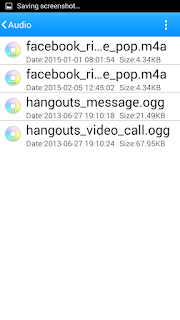. Got this one for my dad to replace his
that I reviewed a year ago.
, I'm pretty sure the local tech blogs will post their own reviews soon. This is more of a photo blog of
's UI and apps.
The MicroSD card slot is also the one that's 3G. The regular
card slot is only 2G.
 |
| SKK Aura running on Android KitKat |
UI
No app drawer.
Camera
Camera Widget
I find this widget amusing as heck!
If you press the middle button of the widget, the photo of the DSLR camera will turn into a viewfinder. Clicking it again will take a pic!
Clicking the left camera button will return the widget back into a photo of a DSLR camera.
Recently taken photos will be displayed at the bottom like so. Photos taken with this widget will have a timestamp at the bottom with a 'polaroid' effect. See:
 |
| Camera widget photo |
Clicking the photo will bring up 2 options, share and delete.
 |
| Share |
Clicking
share will bring up this menu.
Beauty
 |
| Theme |
(I'll try to update this section when I get a hold of my dad's phone again.) I thought this folder would contain camera apps like BeautyPlus or Camera 360. But it's actually customization apps. The Theme app offers 4 free themes that have different icon sets. All the wallpapers used by the themes are available in the Wallpapers gallery.
Music
 |
| Native Music app |
Dad doesn't really listen to music so there's nothing to be displayed here. I'll try to update this section too if I can.
Settings
 |
| Settings |
If I update I'll add the bottom part of the
Settings.
 |
| About phone |
 |
| About phone |
FM Radio
 |
| FM Radio |
File Explorer
 |
| Quick View |
 |
| Images |
 |
| Video |
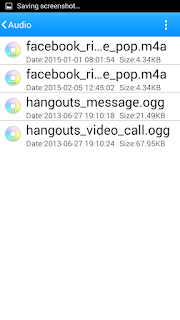 |
| Audio |
 |
| Documents |
 |
| Applications |
 |
| Internal Storage |
 |
| External Storage |
Notes
Basic
Note app. If you want something that's
cross device/platform and has
sync, I suggest using
Evernote or
Google Keep instead.
 |
| Notes |
Search
 |
| Search |
Calculator
 |
| Basic Calculator |
 |
| Scientific Calculator |
Sound Recorder
 |
| Sound Recorder |
 |
| Downloads |
I tried downloading an image on
Opera Mini, but it didn't show up here. Maybe it only displays files you downloaded using the native
Browser or file types that can't be displayed in the
Gallery.
Flashlight
The LED flash will not disappoint. It's BRIGHT!
 |
| Flashlight |
Clock
 |
| Alarm |
 |
| World Clock |
 |
| Timer |
 |
| Stopwatch |
Calendar
 |
| Calendar |
Video Player
I didn't realize I wasn't able to capture what the actual UI looked like. I'll try to upload pics of that too.
Gallery


 |
| Incoming Call UI |
Caller ID
Easyshop
This one isn't an app, but a link to the website.
 |
| EasyShop Landing Page |
 |
| EasyShop |
Skk
Same as above, it's not an
app but a link to
SKK's website.
Boost
 |
| Boost in action |
 |
| Freed UI |
It was able to do its job. It's just 0.0B because repeated it so you'd see the UI. I didn't screenshot it fast enough the first time.
Recent Apps
You can access the
Recent Apps by holding down the middle
softkey.
Swiping left on an app doesn't close it, rather it locks the app up (see Evernote above) so it won't be closed when you click on the recycle bin icon.
Long pressing on an app makes this menu (Remove from list and App info) pop-up.
Messaging
 |
| Messaging |
 |
| Power Menu |
Holding down the
Power button pulls up the
Power Menu.
Quickbar
I'm still looking for the customization option for the
quickbar. Can't seem to find it!
 |
| Quickbar |
 |
| Notifications |
 |
| Android KitKat |
 |
| Android KitKat |
Specifications (according to the box)
- Android 4.4.2 Kitkat
- 1.3 GHz Quad-Core
- 5.5" qHD IPS Display
- ROM: 4GB / RAM: 512MB
- Bluetooth / FM Radio
- Dual SIM Card Dual Standby
- WIFI / 3G / GPS
- Expandable Memory up to 64GB
- Battery 2800mAh
Overall Impression
+ Snappy UI
My sister had a few minutes to tinker with the phone. When I told her it was running on a
512MB RAM she was surprised. It was snappy enough for her. Her phone is an
Asus Zenfone 4 running on
Lollipop. I noticed this too. It might take a second to open apps like the
Camera and the
Opera Mini, but overall I didn't feel like I was on a
512MB RAM device! I opened almost all the apps (except for
Facebook, Twitter and
Viber) and took screenshots. I didn't
need to clear RAM at all! I only had
to that one time, so I could take screenshots of the
Booster app. It might all be thanks to
KitKat though.
+ No
bloatware
I don't consider
Facebook,
Opera Mini,
Twitter and
Viber bloatwares, but can't uninstall them. You can disable them though. The
EasyShop and
Skk are also considered system apps, so you can't uninstall these too, only disable them. However, since they are 'links' they take up less than
1MB of
space!
+ Smart wake feature
Smart wake feature is fun to use once you familiarize yourself with the shortcuts. When I use the
Double-click to bright screen (
double tap to wake) it takes a second before the screen wakes. Compared to pushing the
Power button that almost instantaneously wakes up the device. I'll update this post with screenshots.
Conclusion
Can't really say much about the phone this early. But I can say this phone is great for those who are looking for a
5.5" screen Android device running on
KitKat with an
above average battery capacity. If you want more storage space, higher RAM,
crispier screen, and better camera you should either prepare your wallet, or prepare to compromise on specs, specifically the three I mentioned above.
For
2,999 Php, is there anything else that can beat it?
Name your contender below!